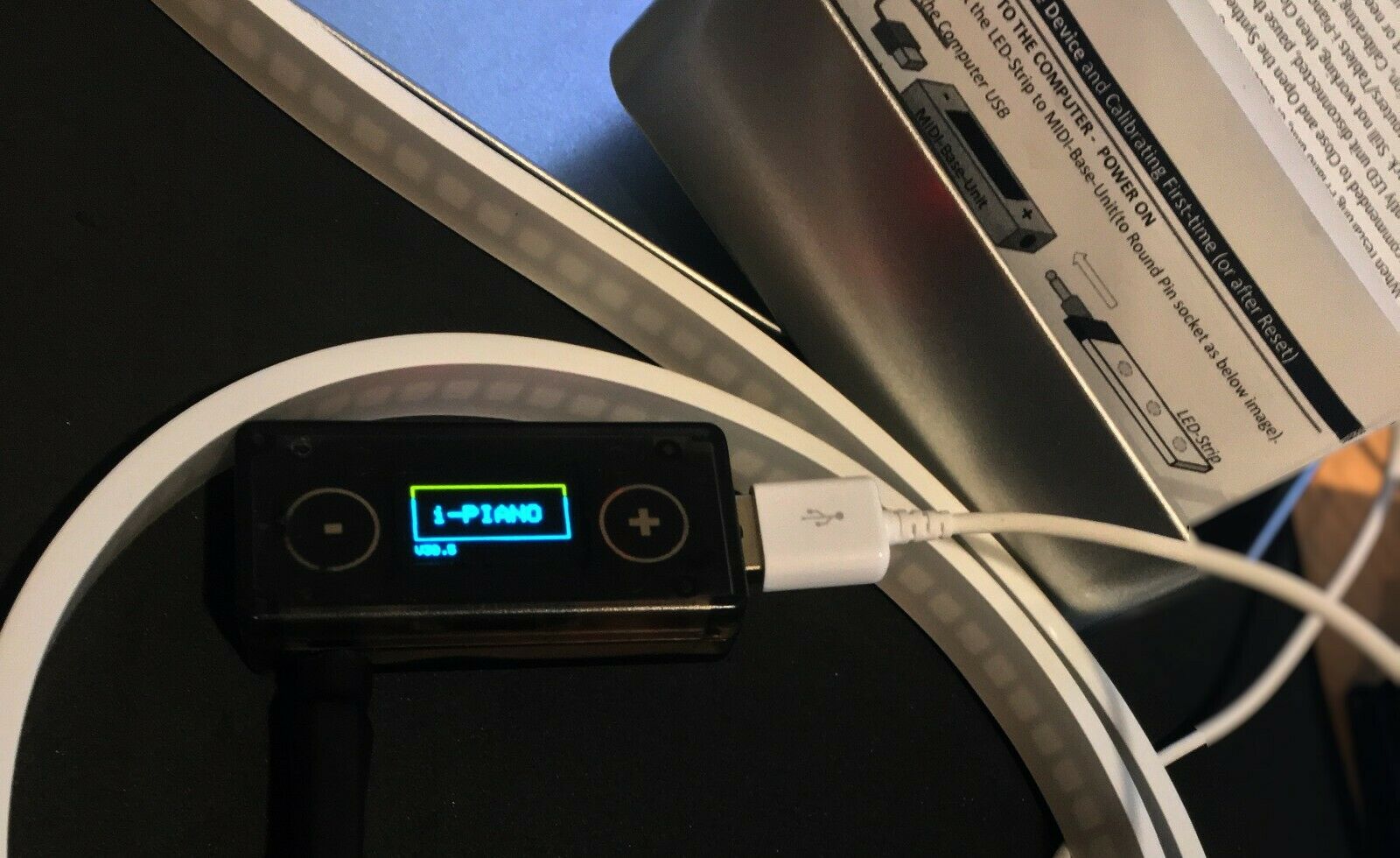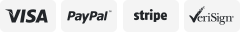-40%
🎹 i-Piano LED-Visualizer | Self-Tutor | Lightup-Keys (88 Keys) for USB MIDI
$ 99.79
- Description
- Size Guide
Description
i-PianoLED-Visualizer
|
Piano Self-Tutor
|
Light-up-Key System
Upto 88 Key Pianos/Keyboards
Model: MPV88USB-SX
Model: MPV88USB-SX
For those learning to play the piano, the challenge of learning to read music plus learning how to play the instrument can be a real turn off. The beginning is always difficult and practice always makes perfect.
The i-Piano
MIDI-LED-Visualizer
|
Piano Self-Tutor
|
Light-up-Key System
is a multi-purpose accessory/add-on to your Piano/Music keyboard that can showcase your talents and
highly useful as a self-Piano-tutoring tool.
It is compatible with pianos or Music keyboards that has MIDI capability
1,2
(MIDI over USB preferable).
This
MIDI Visualizer
combines your Computer and Piano together and transforms them into a Smart self-Learning-tool /smart tutoring-tool by adding visual guidance to the keys you play. The Innovative Multi-Color i-Piano MIDI-LED-Visualizer/Piano Guide/Piano Self-Tutoring System pays special attention to perfecting the learning and practicing functions.
Additionally,
Professionals can use
MIDI-LED-Visualizer
|
Light-up-Key System
features
to showcase their piano skills
2
on Stage/Concerts. It is the
perfect tool to create YouTube Videos
3
and to become famous.
1
Pianos/keyboards without MIDI over USB connection need TraditionalMIDI-to-USB-Converter to connect to the Computer. Once properly configured, this will also support all the above-mentioned functions. (Low-quality MIDI-USB-Converters may affect the visualizer performance, and may give errors!)
1
Pianos/keyboards
without MIDI
connection will not support the above self-tutoring facility and Light-waiting-until-key-play facility. It will just act as a Visualizer by lighting on playing keys.
2
This model must be always connected to a Computer. (Contact us if you need need a Standalone Model that can be used without a computer or Tablet)
3
Some additional skills and tools on Video recording, video Editing, etc are required.
* Contact us to get clear your doubts always before you Place the Order. Since this is a new product we would like to know your specific requirements. We can Customize models with different numbers of keys, different requirements, and added features.
Watch Demonstration & User-Guide Videos on YouTube
https://www.youtube.com/channel/UCAi3H1ZbvAeeR6VTXDw1vjA
https://www.youtube.com/watch?v=IPsIHKBg1JQ&list=PLMTvCBFEgbhh-Hm3oYLeJmpfk-YVRnWY9
Or scan the top page's QR codes from your phone to watch Videos.
The i-Piano is the
BEST
,
EASIEST
to use, and the only
AFFORDABLE
device in the market for piano tutoring.
Self-Tutor Mode - Learn the Piano with Ease
The beginning is always difficult and practice makes perfect. i-Piano will be an inspirational tool for success.
Once coupled with the Computer, and load your MIDI-Song to the software(Synthesia),
the i-Piano LED-Visualizer guides you to which keys you should press next.
In the
Tutoring mode
, the
System(lighting guidance) will wait until you play the correct key
and
incorrect key-presses will indicate in
Red-Color
(Some keyboards may not support this mode)
.
At
Piano Mode
:
it displays both your LEFT and RIGHT hand keys notes in two different colors for your ease
.
At
Multi-instrument Mode
:
it will guide you to different instruments with multiple-colors
***
.
Multiple LED-Visualizer color settings.
Around 40+ Color combinations settings.
MIDI-Piano-LED-Visualizer has a built-in OLED Display to guide you on the initial setting up process.
Built-in OLED Display will show the current settings while you play.
Userfriendly and Easy Menu with Touch control buttons to change Colors and Adjust Brightness while you play.
Piano LED-Visualizer - Showcase your piano skills
Professionals can use the i-Piano LED-Visualizer to
showcase their piano skills on Stage/Concerts.
The perfect
tool to create
YouTube
videos
****
(as shown images below), and to become famous.
Create Rousseau Style YouTube Piano-play Videos (See Rousseau videos on YouTube)
Color Settings
i-Piano Visualizer-Strip has 40 changable attractive Colors color-schemes, with following features,
- Basic Color Mode :
Red
,
Green
,
Blue
,
Yellow
,
Orange
,
Purple
,
Blu-Green
,
Cool-White
,
Hot-Pink.
Additionally Black-key keystrokes(b, # keys) will be displayed in a slightly different color than White Keys for convenience .
- Variable Brightness Mode : Brightness depends on Key playing velocity. Brightness decrease/increases when playing Soft/Hard.
- Variable Color Mode : Color mixing/changing as per Key playing velocity.
- Random Color Mode : Generate a Random color for each key play,
- Gradient Color Mode : Gradient colors from Left to right -
Re
d
t
o
B
l
ue
,
B
l
u
e
to
Gr
een
,
Gr
ee
n
to
R
ed
,
- Octave Color Mode : Octaves in different colors
- Inverted color modes : New feature, that never seen any where
- Multi-Instrument Mode : Different colors as per the instrument/MIDI Channel. (Some keyboards may not support this mode)
- Tutor Mode Colors : T
wo different colors for both hands
at Piano Learning Mode
More color features are available at the PIANO TUTOR Mode.
Note : Since some Instrument Manufacturers have adopted their own MIDI standards on different keyboards, all of the above lists may not consistently work on some keyboards.
EASY TO USE
• Simply lay the i-Piano LED strip on the keyboard and Align it with Keys.
(LED-Visualizer will guide you on this)
• Plug the i-Piano LED-Visualizer to your Computer(Windows PC/Tablets, Apple Computers)
• Adjust basic settings in the MIDI Application(Synthesia)
• i-Piano LED-Visualizer will light up and guide along with Songs/Music showing all keys to press.
• Simple and easy user-interface with an OLED Display with easy guidance at every step with touch button controls.
• Compact, lightweight, easy to assemble, easy to carry.
ADVANTAGES
• Play Like a Pro - as a Beginner
• It is an intuitive way to learn and play a piano without an expensive tutor.
• During this pandemic it's a great tool to avoid outside contacts.
• This is the easiest and best way to learn yourself to play the piano.
• Even pro-pianists can use this to learn complex notations.
• Piano Keys that need to be played next will be Light-up.
• Multiple-keys can light up at the same time so that even challenging pieces of music can be played.
• Save your settings for two Pianos/Keyboards
• Light Brightness adjustments (30 Levels)
• Multi-color light visualization settings (20+ Color combinations)
• Detailed installation guide. Easy User-interface with guidance.
• i-Piano unit interacts with your Computer/Tablet and starts guidance in just a few minutes.
• Support USB-MIDI which is more reliable than Traditional-MIDI
• Optimized for Synthesia software
REQUIREMENTS/COMPATIBILITY
• This Model support up to 88 key Pianos /lectronic keyboards at various key-sizes.
(Contact us if you need customized sizes)
• Piano or Electronic Keyboard must support MIDI to use tutoring functions.(MIDI over-USB connectivity prefered)
If your Piano/Keyboard does not have any MIDI connection, still you can use i-Piano as a visualizer. But, 'Self tutoring next key play waiting function' will not work.
• If your piano has Traditional MIDI(Round-Pin) connectivity still you can use all features. You need have a USB to MIDI converter to connect to your PC/Tablet or you may need to buy seperately.
• Windows PC or an Apple Computer required. (Not tested on i-Pads/A
ndroids tablets
)
• Synthesia Application needs to be installed(Free version sufficient).
Extension cables, USB-Hubs, USB converters may require depends on your computer.
PACKAGE CONTENTS
- i-Piano MIDI Visualizer Control Unit & Light Strip,
USB cable, and Quick Userguide.
***** Please note this is not a Music Instrument, its an accessory for your existing Piano/Music Keyboard *****
* CONTACT
us if you have any
Questions
and to get
clear your doubts
Brfore you purchase.
We can
CUSTOMIZE i-Piano Visualizer
for your different Keyboard sizes and special requirements.
- Custom features/requirements, custom keyboard sizes, customized with your Band Name/Logo, Custom Visualizations/Colors
*** This settings is not recomended for tutoring/Learning. Limited up to 5 basic colors.
**** You need some additional skills on Video recording, videos Editing, and few different softwares.
Eg: Synthesia software to showcase notation Verticle bars, a Video screen capturing software, a Video Camera, Video editing software.